Problem Set 0: Setting up R, RStudio, and Quarto
Info 3370. Studying Social Inequality with Data Science. Spring 2024
Due: 5pm on Wednesday, January 24.
In this exercise, you will install R, RStudio and Quarto. The exercise will ensure that they are set up correctly so that everybody is ready to dive into coursework.
Install Software Requirements
You should follow the instructions in R4DS to:
Once R and RStudio are successfully installed, this also means that Quarto is successfully installed because it comes bundled with RStudio.
Finally, you will need to open RStudio, select the Terminal tab, and execute the following command: quarto install tinytex as demonstrated in the image below.
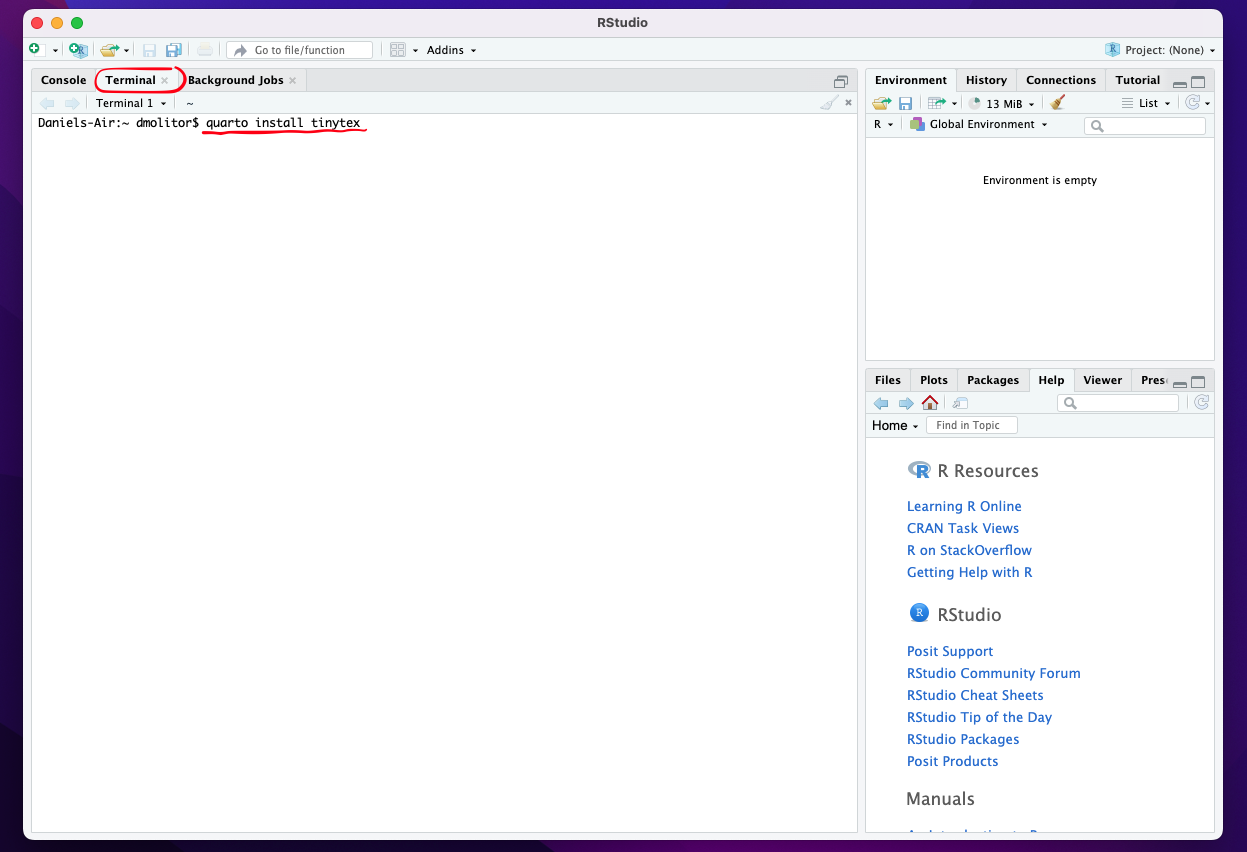
Download Problem Set
Next, download this problem set which is a Quarto Markdown Document.
Render the Problem Set
Finally, open the downloaded problem set in RStudio. You should then click the “Render” button as shown in the image below.
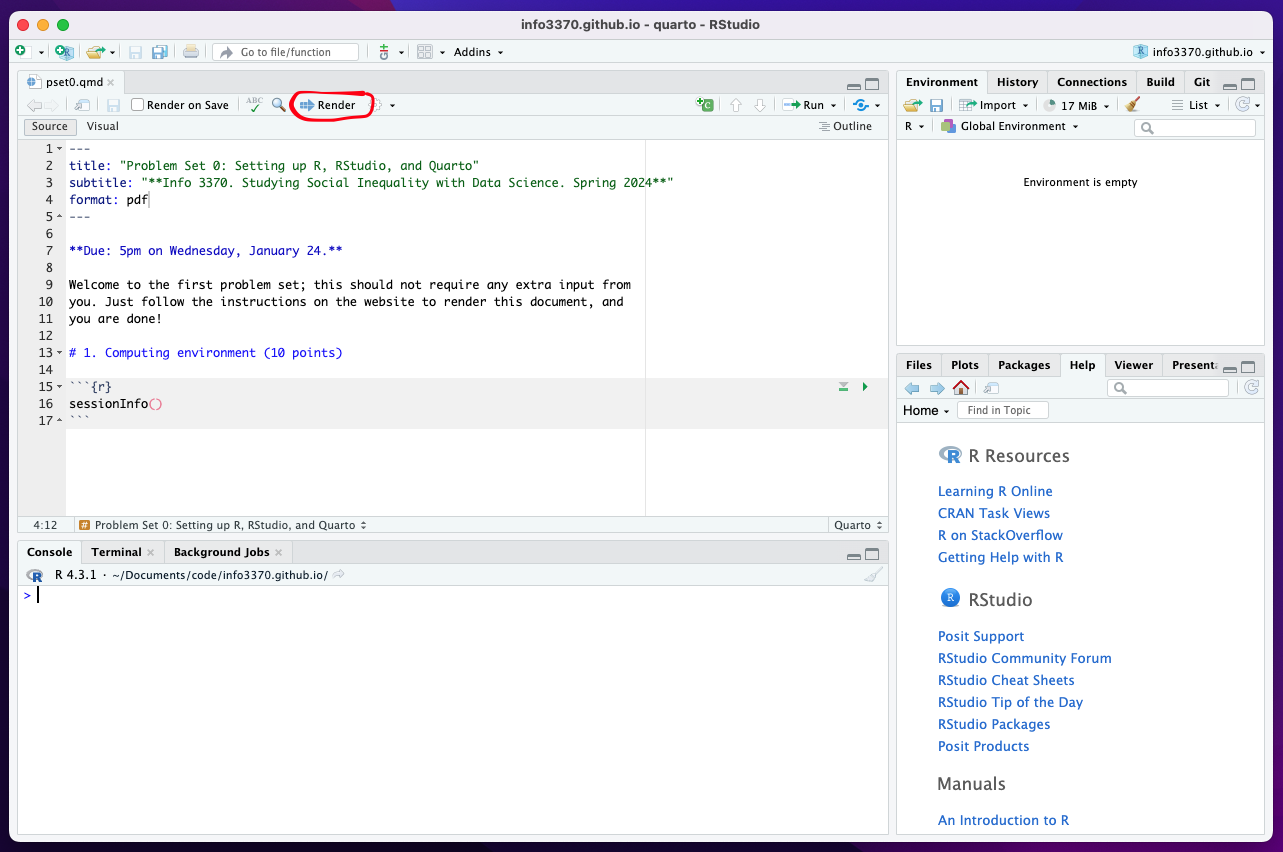 This will run the R code and combine the output with the text in the document into a PDF. By default, this PDF will be output in the same directory that you saved
This will run the R code and combine the output with the text in the document into a PDF. By default, this PDF will be output in the same directory that you saved pset0.qmd in. You will then submit the PDF on Canvas.
Issues
If you run into issues while attempting to render the Problem Set, be sure to open a question on the Ed Discussion!